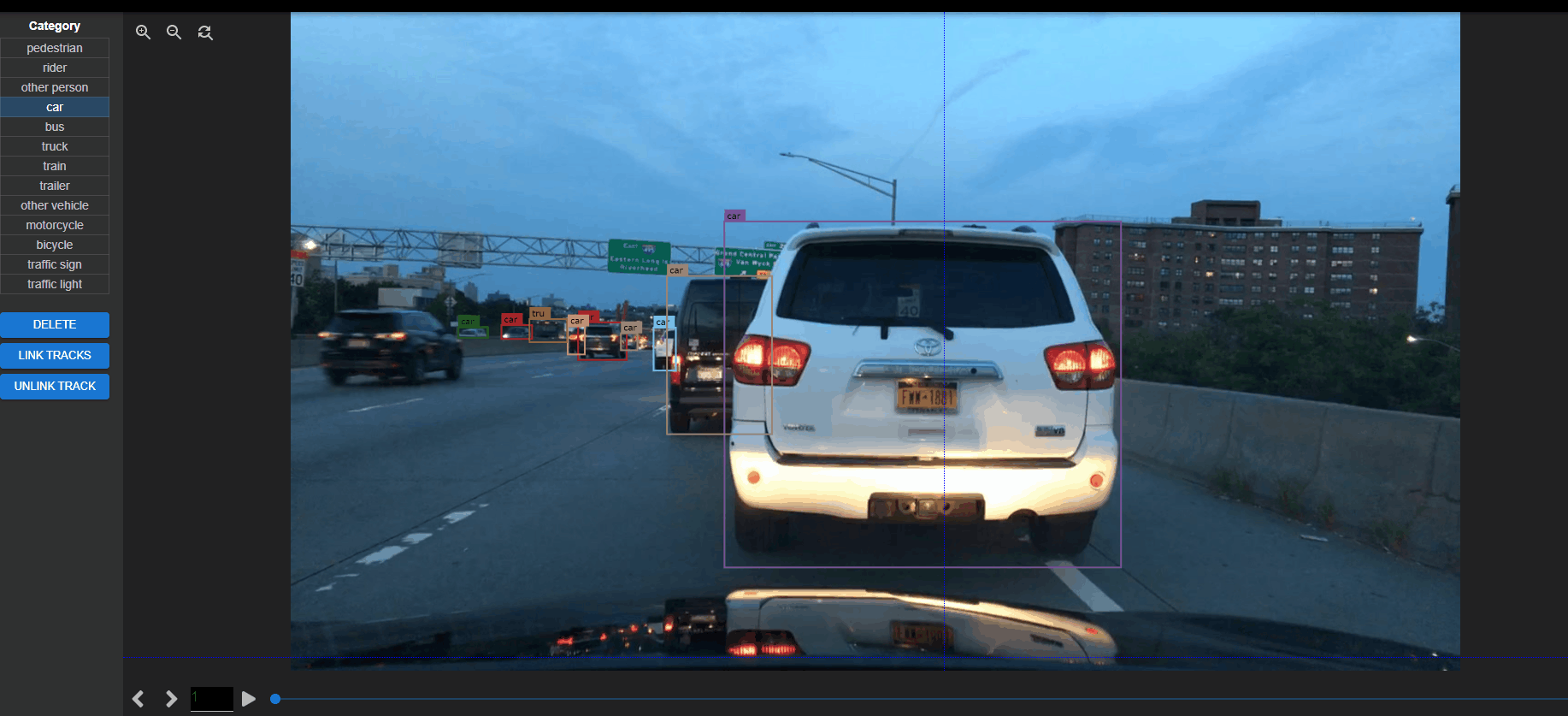Bounding Box Tracking Comparison: Manual vs. Correction
1. Your Mission
The task is to compare the speed of manual annotation and annotation correction.
Manual annotation means we only provide images and annotators should annotate the full sequences following the instructions below.
Annotation correction means that we will provide images and also inaccurate annotations.The annotator needs to correct the existing annotations, add missing annotations and delete wrong annotations to make the annotation quality as good as the manual annotated version.
We will provide 8 sequences: 4 with only images that should be annotated manually and the other 4 with inaccurate annotations that should be corrected and completed.
IMPORTANT Time-keeping: For each sequence and annotator, please record the time needed for annotation and the sequence id annotated.
Example: Annotator 1 needs 1 hour 25 minutes 23 seconds for sequence <ID>
2. Manual annotation
The task is to annotate bounding box tracks around the following objects classes: “pedestrian”, “rider”, “car”, “truck”, “bus”, “train”, “motorcycle”, “bicycle”.
Note
Detailed Instructions (read carefully!): Bounding box Tracking Instructions
3. Annotation correction
The task is to correct and complete bounding box tracks around the following objects Updated on some Basic Operations:
3.1 Bounding box interpolation
Create a bounding box at the first frame it appears, and adjust the bounding boxes in the subsequent frames. For a given bounding box track, the frames in which the box is edited are considered a keyframe. The frames between keyframes are automatically

3.2 Add a single Bounding Box
If you do not want the bounding box to propagate over the time, you can press S while creating the bounding box.
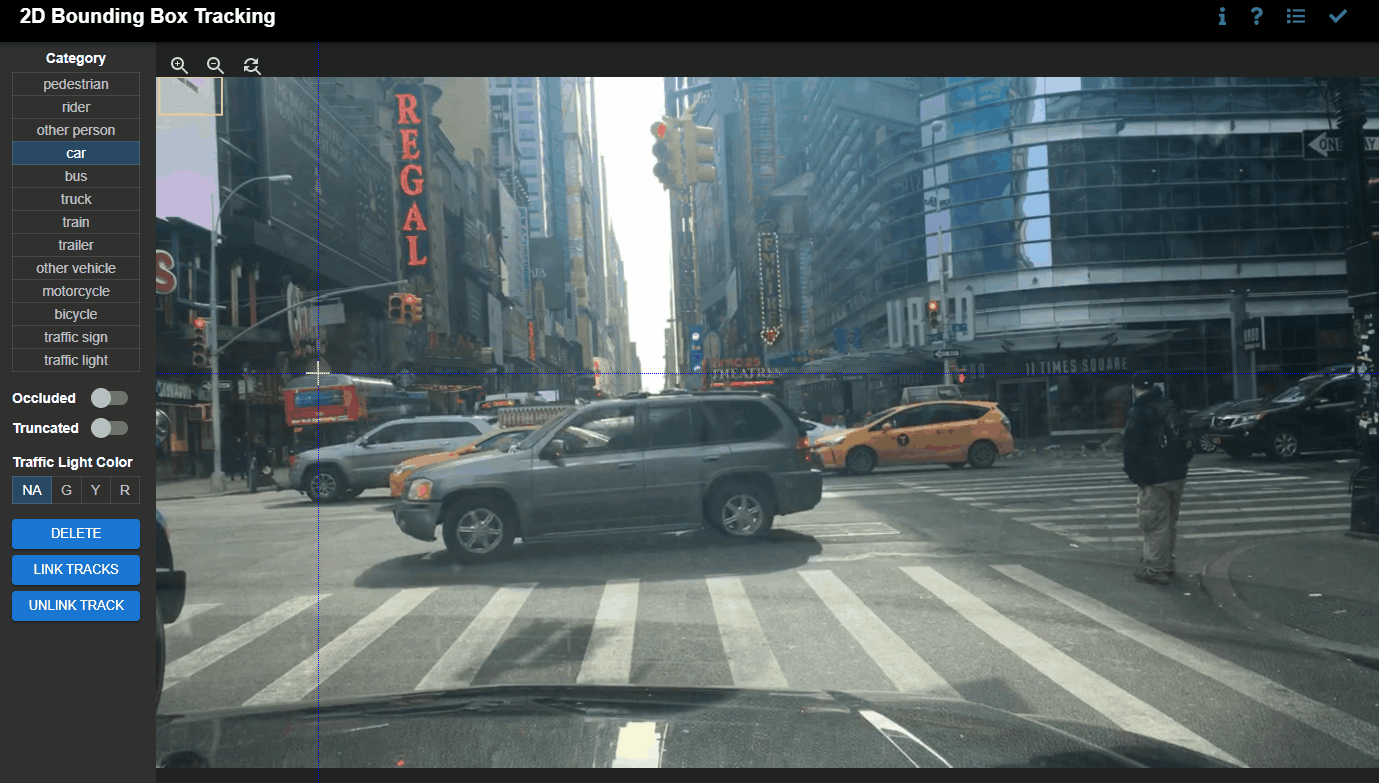
3.3 Delete a single Bounding Box
If you want to delete a bounding box in a track, you can also press S while delete the bounding box.
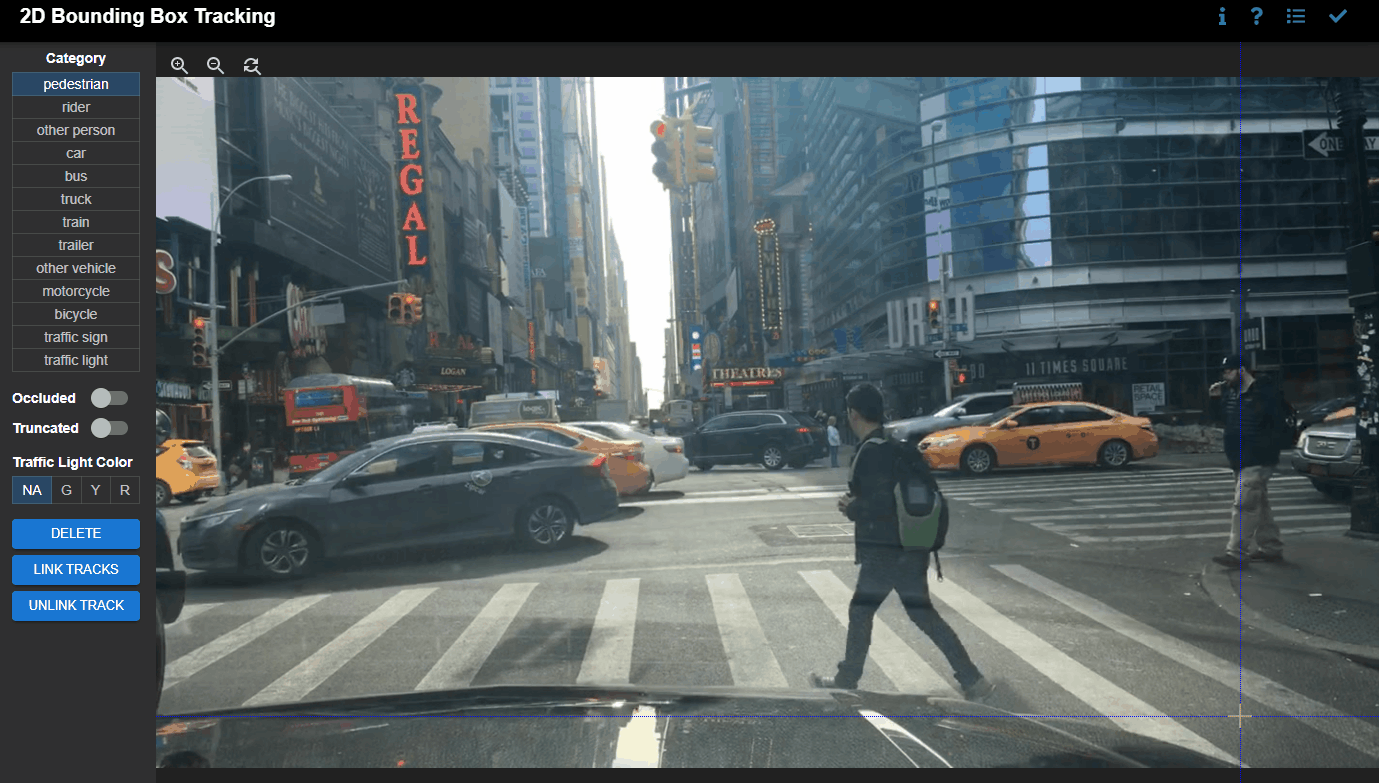
3.4 Unlink a track
If you want to unlink a track from a certain frame, you can select the bounding box and press unlink.
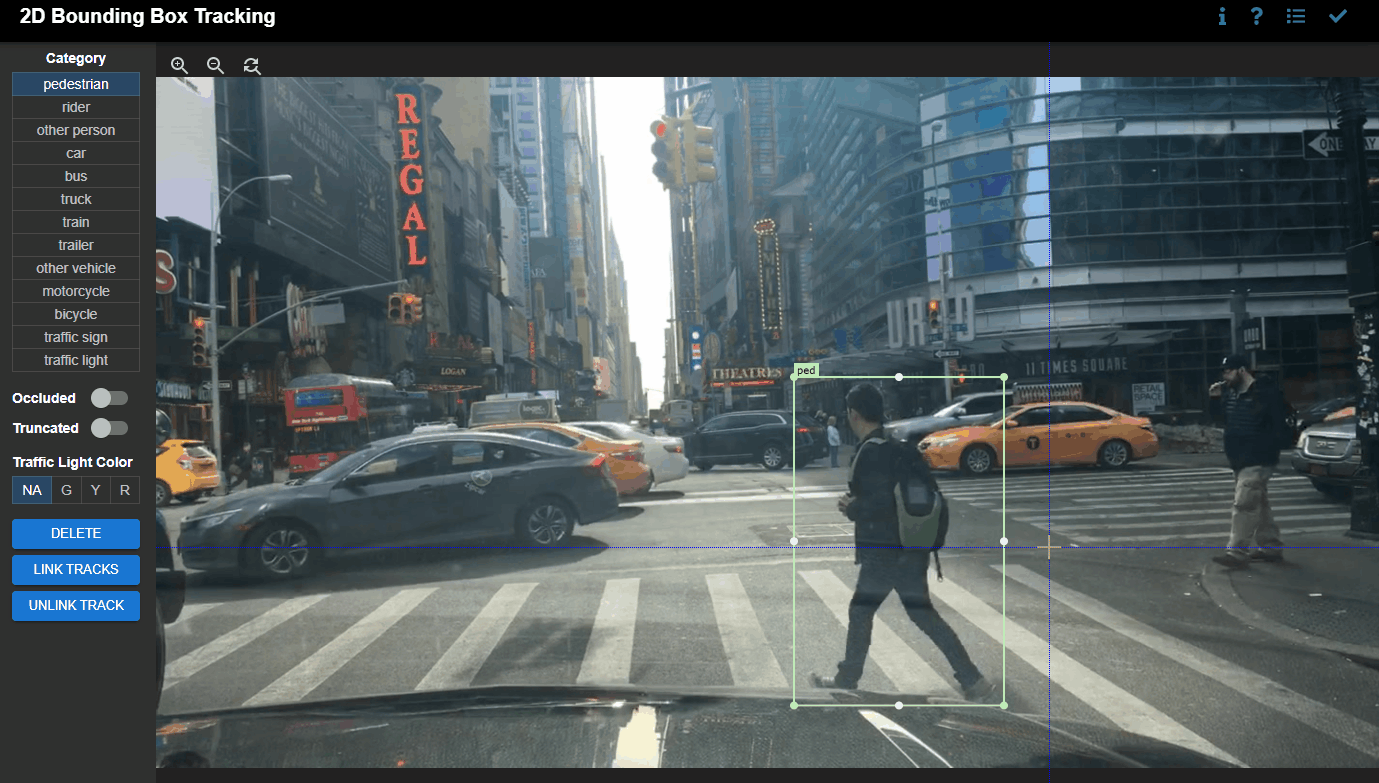
3.5 Typical errors to correct
Below we list typical errors in the inaccurate annotations that need to be corrected.
3.5.1 Inaccurate bounding box
Some bounding boxes might be inaccurate.
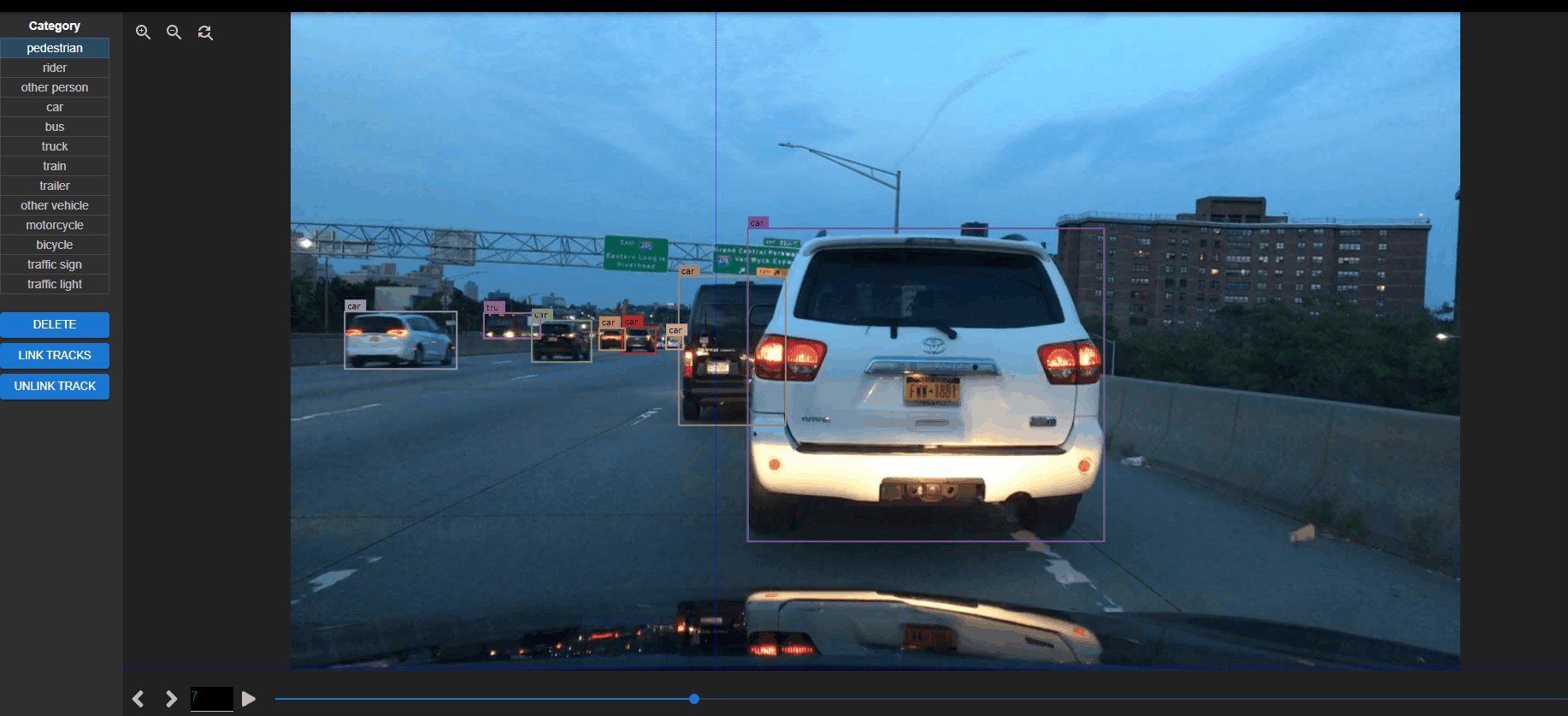
3.5.2 Wrong classification
Some tracks might have the wrong class. To correct the class, you should select the track and choose the right class in the left category bar.
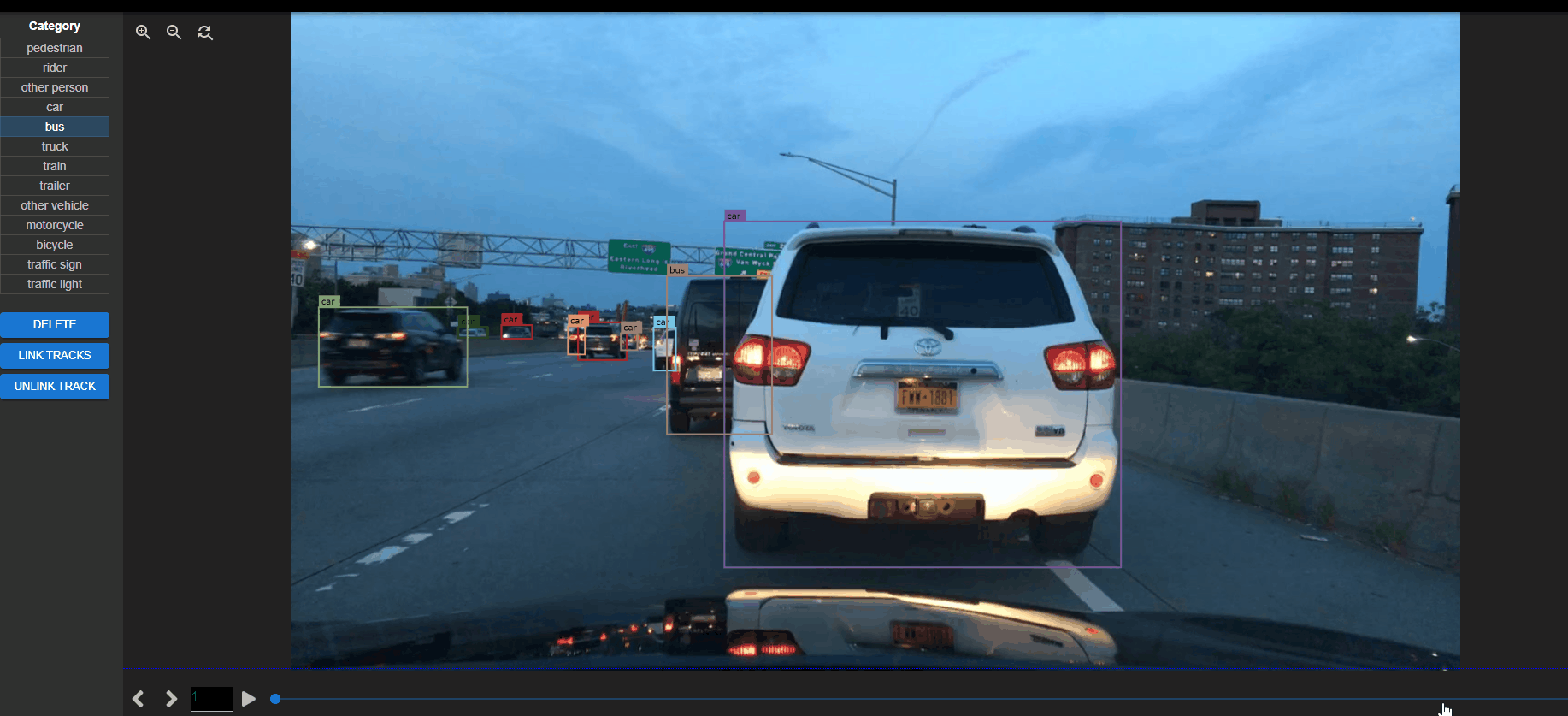
3.5.3 Broken tracks
Track that belongs to the same object might break sometimes due to occlusion. We need to link them.

3.5.4 Missing tracks
Some objects that should be tracked might not have track annotations. We need to annotate them.